Douyin (the Chinese version of Tiktok) is a platform that contains a plethora of interesting content. While scrolling through Douyin videos, one may stumble upon a humorous clip or the latest trend and wish to share it with their friends. By replicating the Douyin video link, you can effortlessly share that video on Facebook, Whatsapp, Instagram, or other social media platforms.
If you are wondering how to get Douyin video link, then this is the article for you.
1. How to copy Douyin video links on mobile devices
You can use Douyin on your mobile device or through a browser on your PC or laptop. The method for replicating the link will differ depending on the device you are using. Here are the steps to replicate a Douyin video link on your mobile device:
Step 1: Open the Douyin app on your mobile device
If you are unsure of how to install the Douyin app on your mobile device, refer to this guide on How to download Douyin (Chinese TikTok) on iPhone and Android.
Step 2: Find the video you want to copy the link of
You can use the search feature of the app, but since this is the Chinese version of Tiktok, it’s best to search for keywords in Chinese. I recommend using Google Translate to translate your search keywords into simplified Chinese. In this example, I translated the keyword “cute dog” into simplified Chinese as “可爱的狗“.
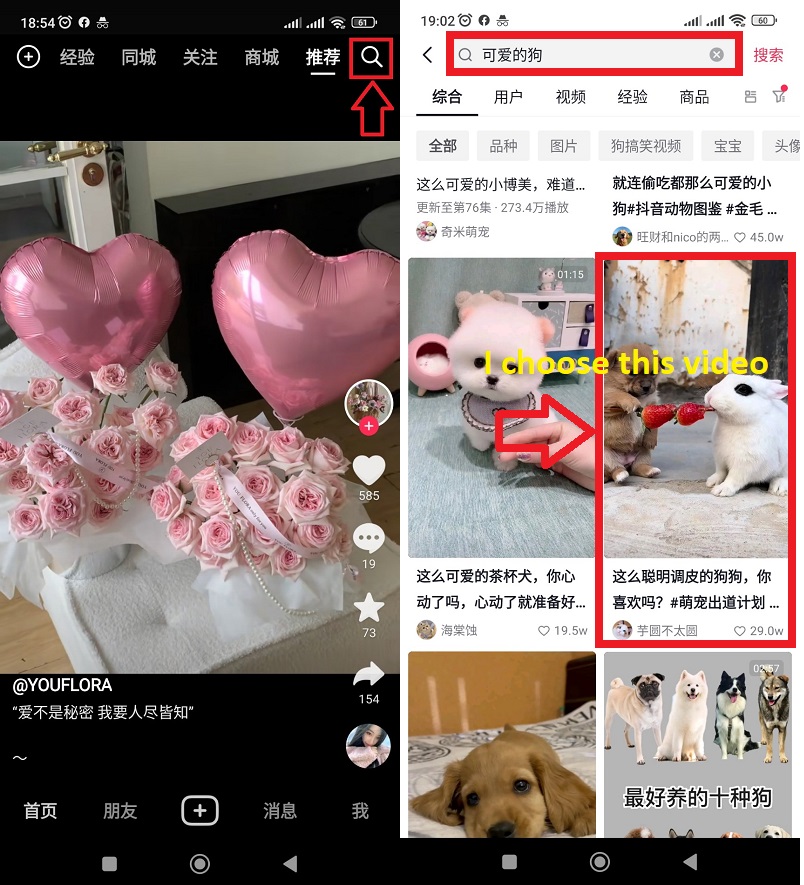
Step 3: In the video, tap on the “Share” icon.
Step 4: Select “Copy Link“.
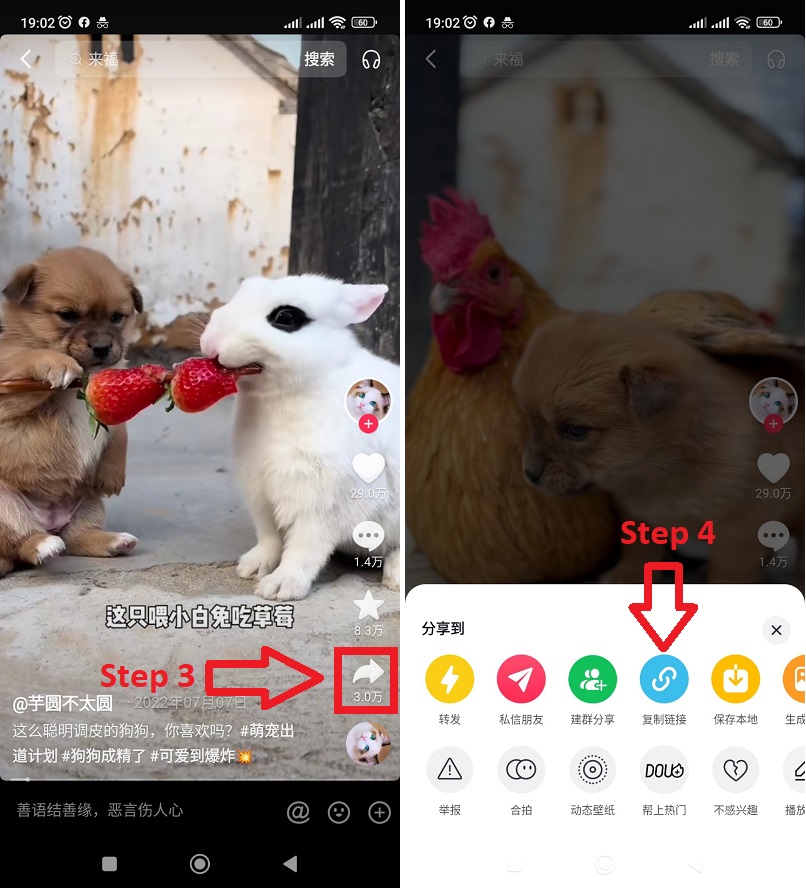
Immediately after that, you will receive a confirmation message that the link has been copied as shown in the picture.

Tip: To download Douyin video, you just need to copy the video link and paste it into DouyinMate – Douyin Video Downloader without watermark
2. How to copy Douyin video link on computer
The web version of Douyin also has many similar features to the smartphone app. To copy a Douyin video link when using it on a web browser, you can follow these steps:
Step 1: Open any web browser (Google Chrome, Safari, Firefox…), go to douyin.com
Step 2: Find the video you want to copy the link for
Similar to on the phone, you can use the search feature, and use Google Translate to translate the search keywords into Simplified Chinese. Here, I use the keyword “makeup” and translate it into Simplified Chinese as “化妆品“.
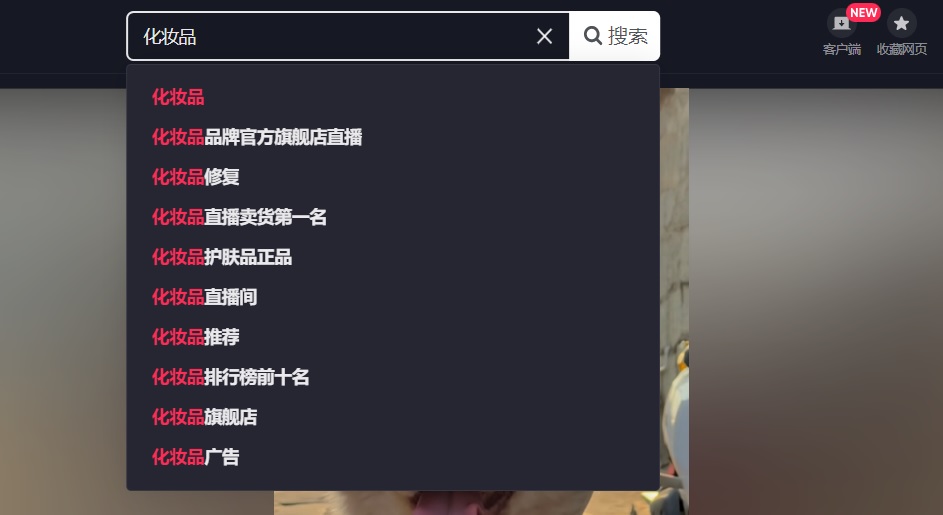
Step 3: Click on the “Share” button
After finding the interesting video, click on the “Share” button, which is the button with the arrow pointing to the right as shown in the image.

Step 4: Click on “Copy Link”

Above is a detailed guide on how to copy Douyin video link on both mobile and desktop. We hope you find these steps easy to follow and can get the Douyin video link you want. Don’t forget to leave your feedback or comments so we can further improve.

